In just 3 easy steps, download MOARfit to your home screen for one-click access to my advice on optimal nutrition, yoga, functional fitness, and overall mind/body wellness. Grab your iPhone and follow along with the directions below.
STEP 1: Go to www.moar-fit.com in your browser (typically Safari for iPhones) and click on the arrow icon at the bottom center of your screen.
STEP 2: Click on the “Add to Home Screen” icon with my Roaring Down Dog Lion logo.
STEP 3: Voilà! You now have MOARfit on your home screen for easy, one-click access to moves + meals + motivation.
As always, thanks for getting your moves + meals + motivation with MOARfit!